Editor's note: On October 21, 2011, "Joint Digital Technology to Lead the Future of Printing-Hongsheng Digital Prepress Proofing Technology Exchange Forum" jointly sponsored by Bisheng Printing Network and Zhengzhou Hongsheng Digital Technology Co., Ltd. in Hunan, Beijing The building was grandly held. This article is edited and edited according to the speech by Mr. Ding Yongsheng, engineer of Product Technology Department of Zhengzhou Hongsheng Digital Technology Co., Ltd. Leaders, guests, experts, good afternoon everyone. One topic I share with you today is the problem of color consistency of the output device. The output device here is mainly a color consistency of our inkjet printer and printing machine . That is the problem of color. Let me introduce you in three parts: Necessity and feasibility of color necessity Pre-press proofing is an indispensable task in the printing process. The timeliness and stability of traditional proofing are flawed. The appearance of digital proofing properly solves this problem. What are the difficulties of digital proofing? The imaging principle of the inkjet printer used in digital proofing and the printing equipment are quite different, resulting in poor color consistency between the printed sample and the printed product. Therefore, the color control (following color) of digital proofing is particularly important in the whole proofing process, and the implementation process is also more complicated. feasibility Digital proofing is necessary, and the implementation process is more complicated. Is it feasible to simulate the color of the printing press by adjusting the printer output color? The answer is yes, of course, if you want to achieve a better color, the prerequisites are indispensable. Prerequisites: Inkjet printer supporting Hongsheng water-based universal ink 1. The color of the sample output by the inkjet printer is stable. 2. The required sample can be output immediately. 3. The inkjet of the printer can be controlled manually or automatically in the computer software according to the output sample, so as to achieve the purpose of color matching. . Our aim is to need consistent colors: Follow color method The premise of color The printing equipment is relatively stable. If the object of our color changes frequently, this color is worthless. In the actual application process, the stability of the printing press is affected by many factors, and some adjustments are more difficult, so the stability of the printing press is only relative, as long as the difference between each printing is not great. We can only use inkjet printers with good stability and easy adjustment to simulate the color of the printing press, so as to achieve the purpose of following the color. Method one: adjust the printing color according to the printing sample If the printing factory only provides us with printed standard proofs, how should we follow the color? In the RIP software that controls the printer, by adjusting the inkjet volume of the printer and multi-color linearization data, print out a sample sheet close to the printed product, so as to achieve the purpose of following the color. 1. Ink control Generally, the ink volume control in the RIP software is divided into two parts: single-channel ink volume control and superimposed total ink volume control. The two ink volume control methods are explained below. Single channel ink volume control First print the standard color patches that adjust the single-channel ink volume: Use a spectrophotometer to read the printed color blocks into the software. Some RIP software will automatically select the maximum amount of monochrome ink. However, in order to simulate the color of the printing press, we must manually select the one that is close to the printed monochrome Print monochrome ink value. The RIP software that controls the printer provides control strips for monochromatic ink volume control, corresponding to a variety of monochromatic colors. Compare the single color in the printed product and the printed color block, and select the corresponding value according to the ratio. Superimposed total ink volume control Print the total ink volume control color block (as shown in the figure). The upper half of the color block is used to measure the automatically generated total ink volume value. The following is used to visually select and select the corresponding value. In order to better simulate the color of the printed product, here we also need to manually select the total ink volume, and select a set of superimposed colors close to the overprint color on the printed sample as the limit of the total ink volume. 2. Multicolor linearization control The linearization of the RIP software is automatically calculated by the software, but here we need to follow the color, so when you complete the automatic linearization, there is still a phenomenon of poor color consistency, we can use the manual modification of the linear parameter pair The output color of the printer is further adjusted. If you need to modify the linearity to achieve the purpose of color follow-up, it means that our printed samples have a certain degree of color cast. After adjustment, the printer will also have a similar color cast. These color casts will be clearly reflected in neutral gray and other superimposed colors on. The RIP software linearization adjustment interface is similar (as shown in the figure). Compare the printed and printed proofs to select the color to be adjusted and fill in the corresponding "input, output" value to adjust. You can also click a point on the curve to go up or down Pull to modify. Method 2: Color consistency control based on device characterization file What is the device characterization file? "International Color Consortium (ICC)" is a data set file that describes the color characteristics of devices to solve the problem of color consistency between different devices. At present, a variety of RIP software that controls the printer supports the calling of ICC files. The following describes the calling method of ICC files of printing presses. 1. Properly generate printing machine ICC files Printing machine ICC files are the focus of this set of proofing and coloring processes, and are the standards we refer to. The color target file must be printed and scanned with a spectrometer after the printer has been adjusted and stabilized. 2. Calling the device characteristic description file The ICC file of the printing machine records the color characteristics of the printing machine. It can be used to control the single-channel ink volume of the printer and effectively simulate the color gamut of the printing machine. It can also be loaded into the printing workflow as the basis of color space conversion. Three: the realization of spot color simulation on the printer Spot color refers to the color that is printed by using special inks (which can be prepared from four colors in proportion) of unconventional four colors (CMYK) in printing. Most printers also use conventional four-color output, but using consumables with a wider color gamut can simulate some of the spot colors. 1. Select a target space with a larger color gamut Most spot colors are colors that the printing machine cannot express with the conventional four colors, which means that the spot colors are colors outside the gamut of the printing machine. So if you want to achieve the purpose of simulating spot color, you can't use the original printer ICC file, you can make the ICC file that generates the largest color gamut of the printer as the target space. 2. Obtaining spot color values Under realistic conditions, spot color prints often only have printed products, and there is no corresponding data file in the computer, so to simulate a spot color, the color value of the spot color must first be obtained. In the color picker software, you can connect the spectrometer to read the Lab value of the spot color in the printed matter, and convert it to the CMYK space (or other color space) by calling the corresponding target ICC to obtain the color value of the corresponding color space. Select a spot color in the standard color card to directly convert to other color spaces. 3. Use of spot color data In the image editing software (Photoshop, Illustrator, Coreldraw), modify and edit the pattern according to the obtained color value, so that the spot color part of the pattern prints the same color as the printing spot color. The advantages of JETALL water-based universal ink in color 1. Strong media adaptability Can directly print all the paper used for printing, especially coated paper, gold and silver cardboard, and even include PVC film, PE film and other media. The effect of proofing with printing paper is closer to the finished product, and the color and texture of the paper base can be completely consistent with the printing. Second, the perfect combination of quick-drying and fluency The fast drying of ink is an indispensable requirement in digital proofing applications. The fast drying of ink is necessary when printing uncoated media at a lower heating temperature, and the waiting time for ink drying is greatly shortened during the color calibration process. Time, because there will be color difference before and after printing the color patch. In addition, the drying speed of the ink on the media will also affect the value selected for maximum ink control. Although JETALL water-based universal is quick-drying on the medium, it also has a good nozzle moisturizing function, ensuring the smoothness of the printer's long-term work. 3. Wide color gamut and high color saturation The printable color gamut of JETALL water-based universal ink is compared with the standard color gamut of ECI (European Color Initiative): Red ------ EPSON7880_HONGSAM JETALL_20111012 The color gamut of the printer mainly depends on the ink. The color of Hongsheng JETALL water-based universal ink has been specially developed for printing paper. It can be clearly seen from the ICC file color gamut viewer that the printing color gamut is larger than the printing color gamut. The color saturation is higher. These determine that more spot colors can be simulated when printing spot colors, and take advantage of digital proofing.
Baby Pacifier Clips can give your little girls and boys the pain relief they desire because teether and MAM pacifier can be hold on kean baby pacifier clips and all beads in baby pacifier clips is made of food grade silicone, safety for baby chewing. The clip doesn't pinch baby's skin and the Silicone Beads is solft and will come handy when baby starts teething, Safety Information Carefully inspect the baby pacifier clilps for any possible damage or loose pieces every time before giving it to your baby.
For more: Silicone Teething Beads, Silicone baby teether, silicone baby pacifier clips, Baby Teething Mitten, Baby Teething Necklace.
Baby Pacifier Clips Baby Pacifier Clips,Silicone Baby Pacifier Clip,Baby Pacifier Holder Clip,Funny Baby Pacifier Clip Shenzhen Kean Silicone Product Co., Ltd. , https://www.keansilicon.com
4. The JETALL water-based universal ink provided by Hongsheng has strong media adaptability and a wide color gamut, which can meet more needs for color development. 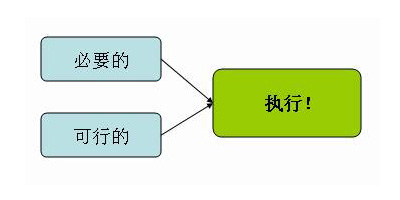
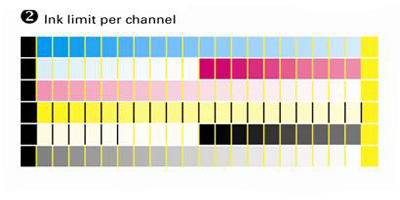
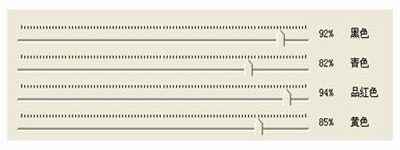
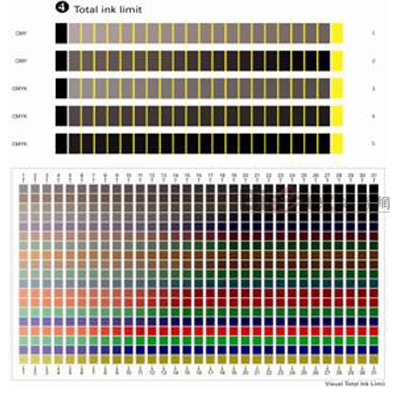

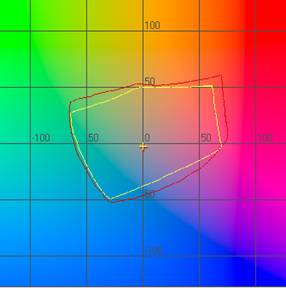
Yellow ----- ISOcoated_v2_eci
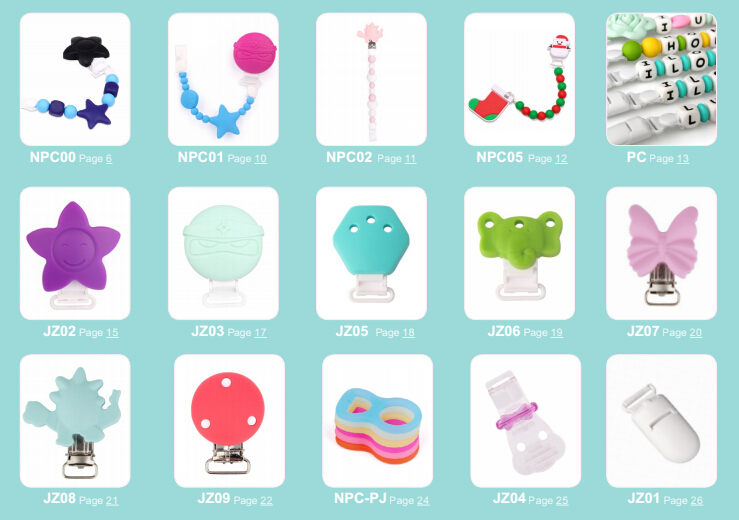
Ding Yongsheng: Color consistency: digital proofing and printing with color