The second is the darker tone of the image, the Curve curve of the middle of the 50% CMYK color version at the same time as appropriate to reduce the color level to reduce light. Figure 3 The third is that the Curve curve can be adjusted at any point along the grayscale scale according to the density of the original to achieve the desired effect.
Vegetable Tools
The color image is a real-life object in two aspects. First, the color change refers to the hue and saturation of the color; the second is the light and shade of the light, refers to the change in brightness, and it expresses the tone level of the image. In color prepress image processing, whether it is electrical extensions, high-end scanners, or Photoshop software, the use of hierarchical curves and color correction tools for image level and color adjustment. Therefore, in the use of these two tools, it should be noted that the adjustment of the brightness and the adjustment of the color must be focused and must be targeted.
The common problem in current actual production is that some operators have a blurred understanding of the two attributes of the color image hierarchy and color. Therefore, when adjusting the hue of an image, it is often confusing the use of a level curve with a color correction tool, thereby causing confusion in color correction. Therefore, it is one of the key technologies to improve the accuracy of color correction by clarifying the scope of the level curve and the function of the color correction tool and using it correctly. Here are some brief introductions:
(a) The color classification:
Colorology divides color into color system and achromatic system. Color system is divided into yellow, orange, red, green, blue, blue, and purple. There is hue and saturation of lightness. All regions within the spectral trace. Neutral colors are white, gray and black, only lightness, no hue and saturation, and only one point on the chromaticity diagram.
The theory of printing chromatics refers to the three primary colors (Y, M, C) of a color system as primary colors, and the secondary colors (R, G, B) where two primary colors are added are called secondary colors, and the three primary colors are mixed in different proportions. The complex color is called the tertiary color. In a complex color, which hue is closest to the hue or the primary color, the main color is the color. For example, if M90%, Y80%, C50%, K10%, the complex color is dark red, the main color is red.
The achromatic system is black, white, and gray. It is composed of three primary colors of Y, M, and C, and also belongs to the category of complex color. The gray color composed of the percentages of different dots for the three primary colors of ink is the neutral gray.
(B) The scope of the function of level curve and color correction tools
According to the two properties of the above-mentioned two colors of the system and color image, the electrical extension, the scanner, and the Photoshop software all use the hierarchical curve and color correction tools to perform targeted adjustments and have certain regularities.
1. The scope of the level curve. Taking the leveling curve of Photoshop, the most commonly used image processing software, as an example, its application is very flexible and extensive. Its Curve level curve tool is the most powerful, most used, and most convenient level adjustment tool for adjusting the range and brightness variation of the image. The main adjustment is through three variables: highlight, midtone, and dark, most of which are used to adjust the density of the midtones in the image. For example: when adjusting the curve, without changing the highlights or dark points, you can adjust the midtone density value of the image, and also affect the light, shadow and color effects. Therefore, it should be clear that it is acting on the level, and we must pay special attention to the gray system and the color system of the image. The content and scope of its adjustment: First, the use of the Curve Curve tool, the CMYK at 50% of the midtone tone of the image with a low tone, is appropriately increased at the same time to deepen the color and layer, as shown in Fig. 2: 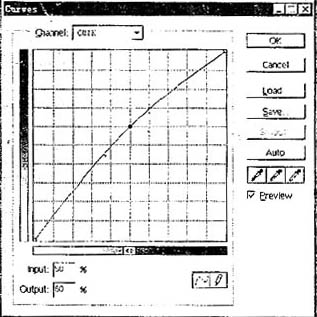
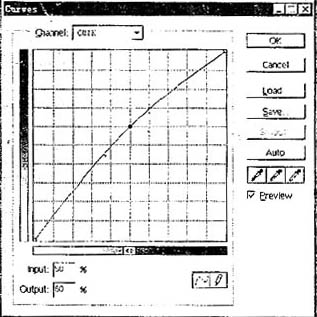
The fourth is to use the Curve curve to adjust the image color cast, some images are the overall color cast, you can select the gray part of the image as the basis, according to the percentage value of gray balance mesh, adjust the CMY monochrome level curve respectively, to achieve neutral gray effect . If it is a local color cast that is bright, medium or dark, you can use the mouse to perform segmentation correction at any point on the curve.
Levels color grading tool, which can adjust the brightness and darkness of the image hue by the number of gradation levels according to the distribution of image pixels in each area. AUTO Levels automatically adjusts the light and dark average of each color version. It has the same effect as the Curve curve and can also achieve the purpose of adjusting the hierarchy.
In summary, the adjustments and changes of the Curves curve and the Levels level all affect the color change. Therefore, pay special attention to: A. The level curve should be adjusted first, followed by color correction. B. Do not adjust the color with the level curve, because it will implicate the change of gray and complex colors. If you want to use it, you should check out the hue and adjust it independently.
Vegetable Tools,Vegetable Peeler,Tomato Onion Slicer,Salad Chopping Knife
Xiongyang Household Co., Ltd , https://www.nbyjkitchen-manage.com